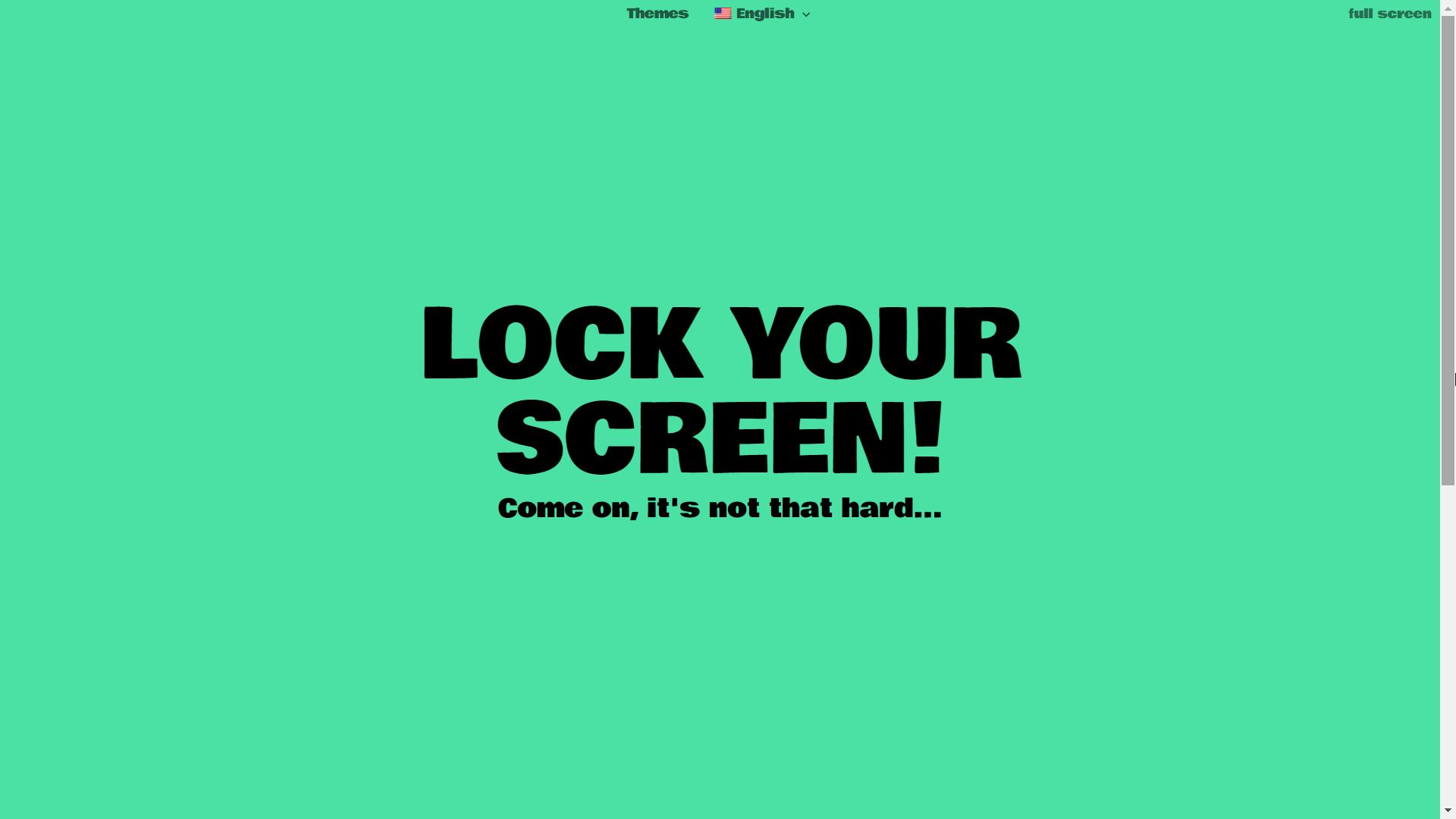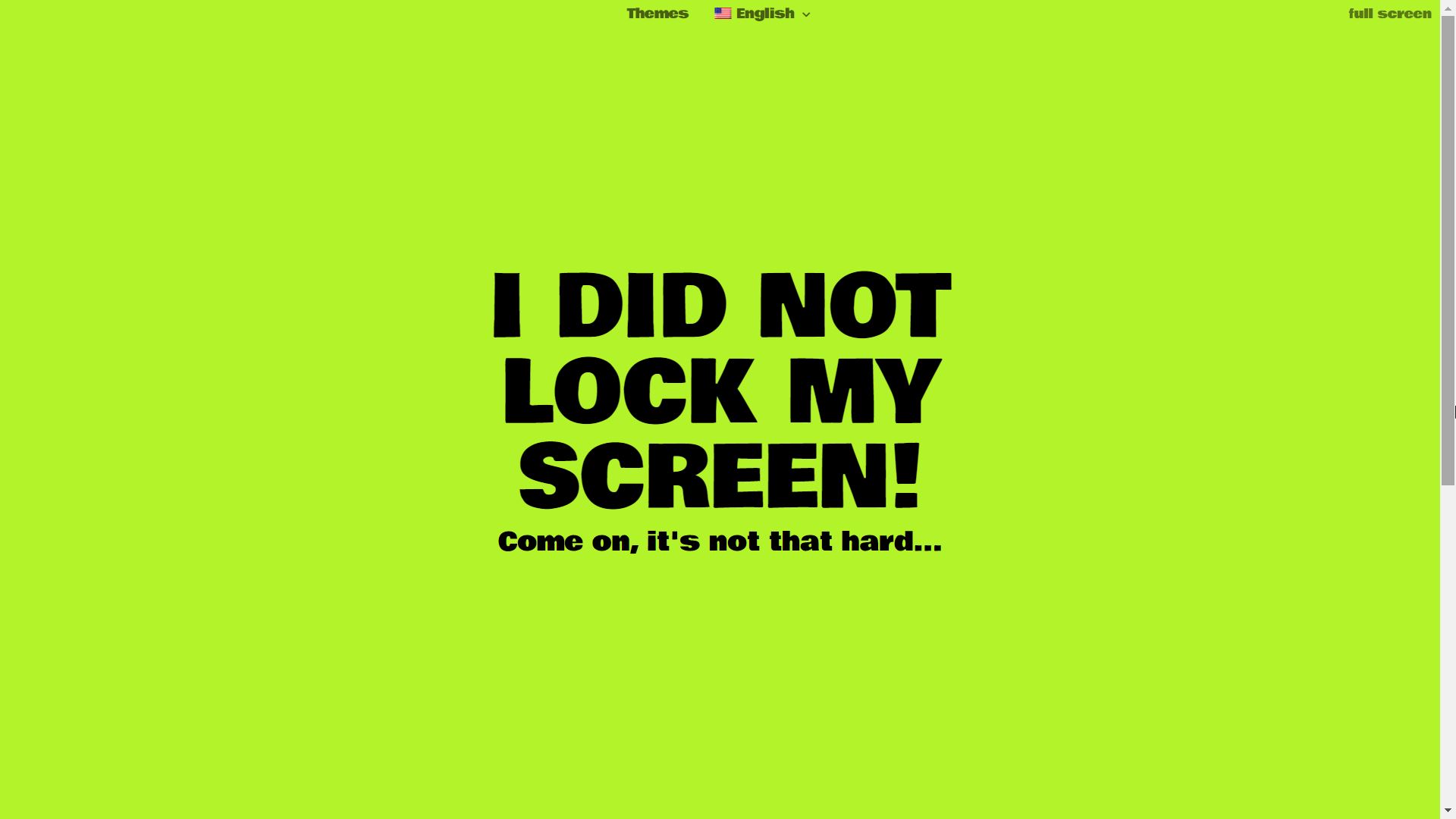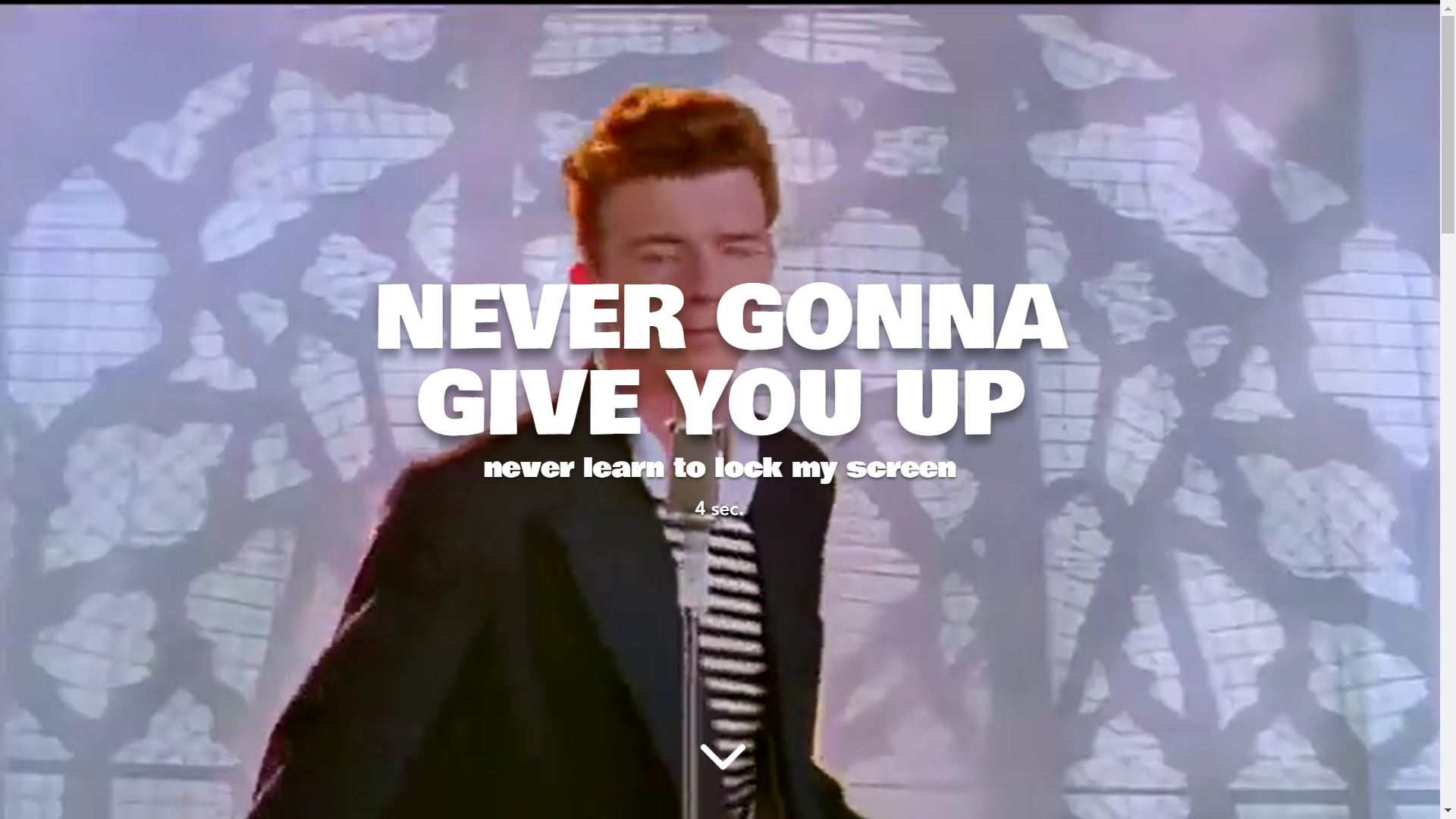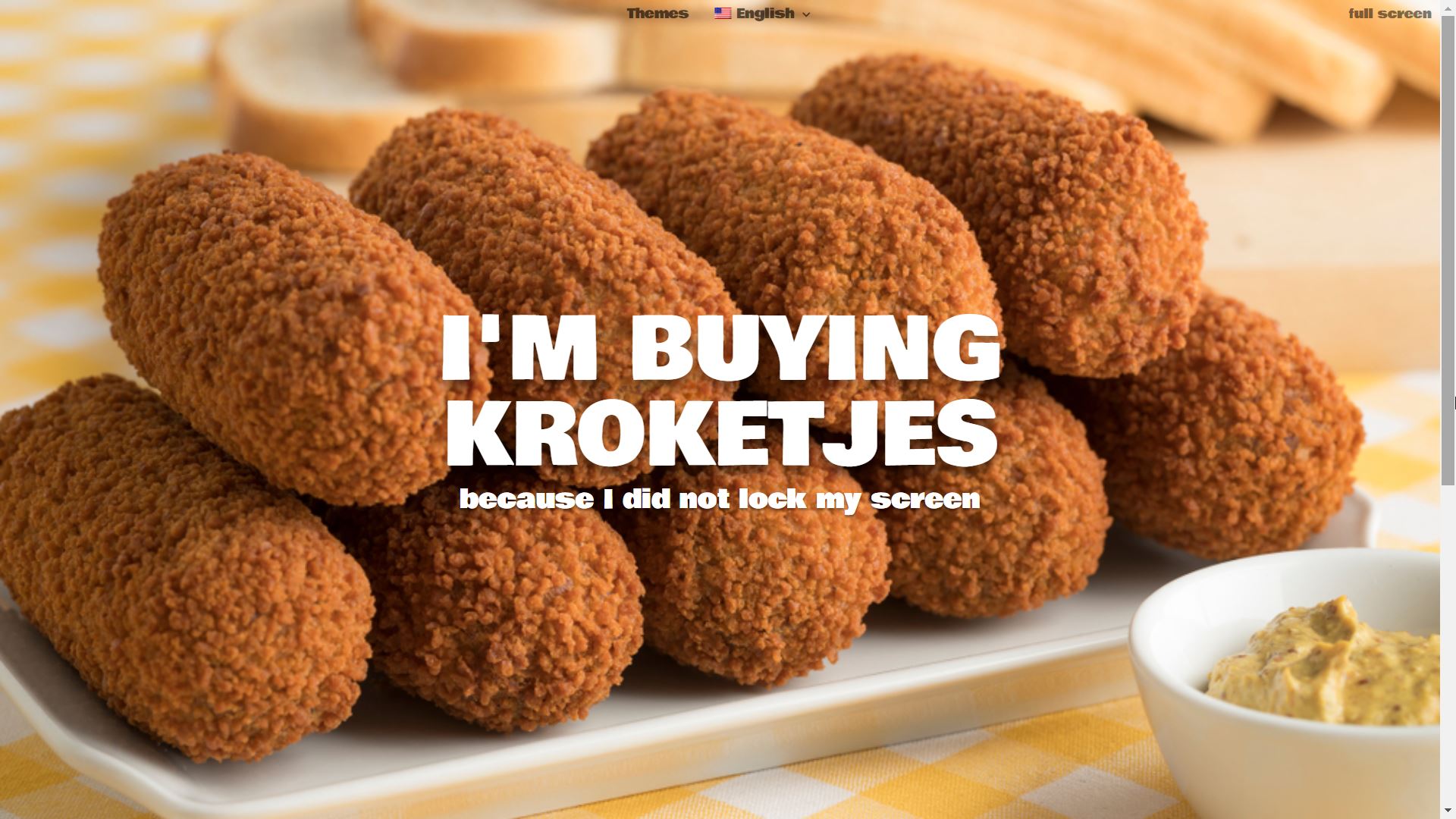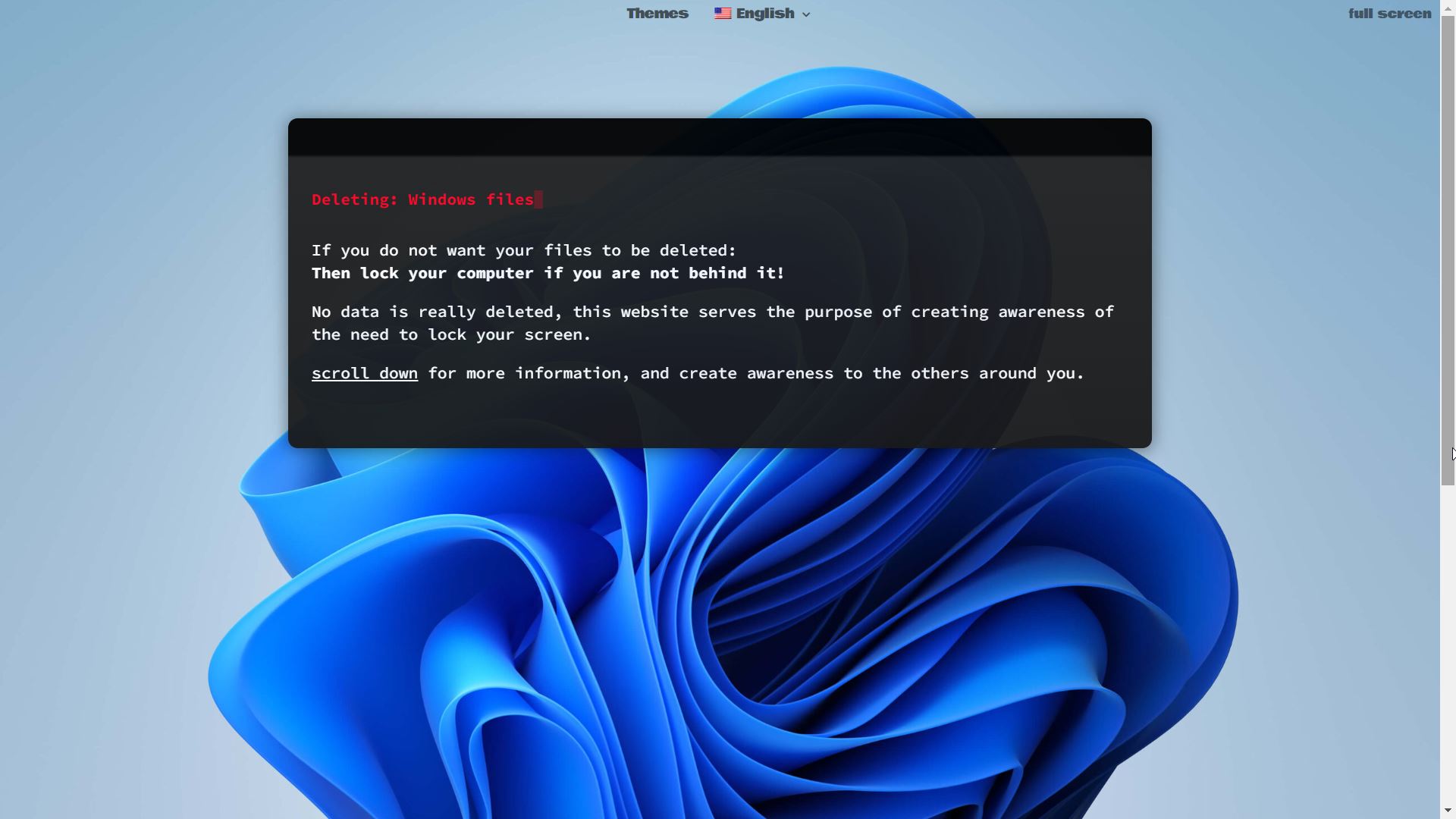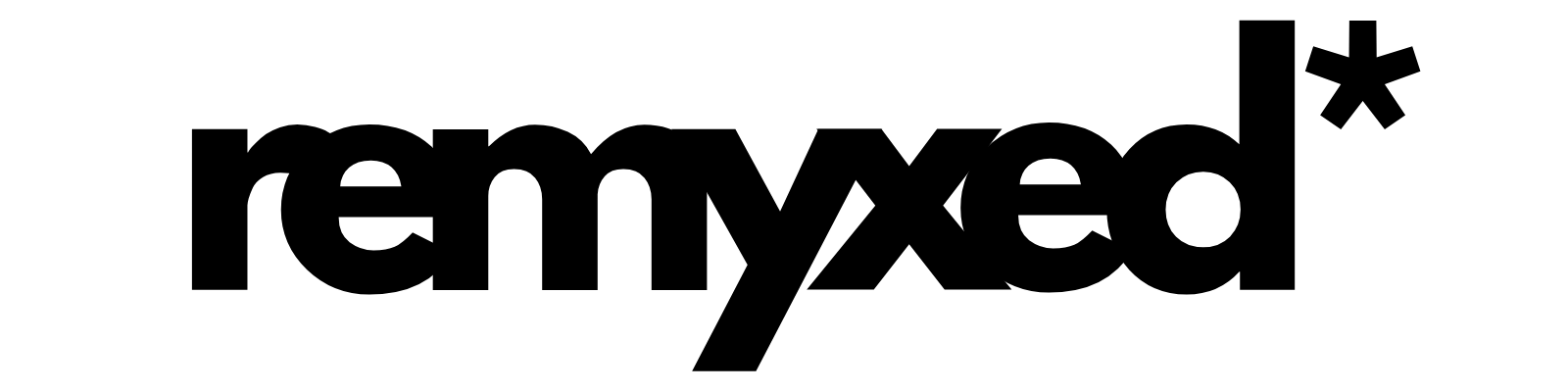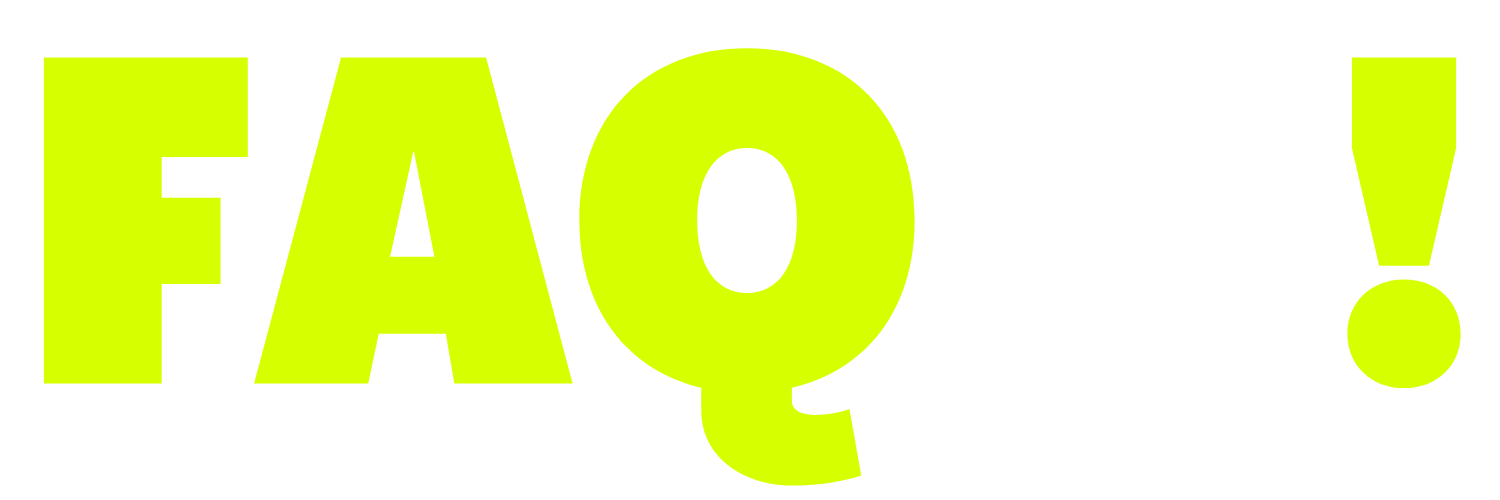Themes
Information
It is important to lock your screen for several reasons, including:
Security
Locking your screen prevents unauthorized persons from accessing your computer or mobile device. This prevents sensitive information such as personal data, emails, documents and passwords from falling into the wrong hands.
Pricavy
Locking your screen ensures that no one can look at the content on your screen unintentionally. This way you can prevent someone else from seeing what you are doing on your computer or mobile device.
Prevention
Accidentally touching keyboard or screen can lead to unintended actions, such as deleting files or sending emails. Locking your screen prevents these unintentional actions.
Energy saving
Wanneer je je scherm vergrendelt, dan weet je apparaat dat die wat rustiger aan kan doen. Hierdoor wordt energie bespaard en gaat de batterij langer mee.
In short, locking your screen is important to improve the security, privacy and productivity of your computer or mobile device.
Below you can see how you can quickly and easily lock your screen for different operating systems.
And you can teach your colleagues this too, but it's much more fun to display this website in full screen [F11] on that unlocked computer...
That will teach them!
Windows
- Win + L key combination
- Press Start, press your name, choose 'lock'
- Use Dynamic Lock in combination with your smartphone
- commandline "rundll32.exe user32.dll,LockWorkStation"
MacOS
- Ctrl + Cmd + Q
- On the Mac, choose Menu > 'Lock Screen'
- Use interactive corners
- Druk op Touch ID, indien beschikbaar
- commandline "/System/Library/CoreServices/"Menu Extras"/User.menu/Contents/Resources/CGSession -suspend"
Linux
Gebaseerd op Ubuntu Linux:
- Ctrl+Alt+L toetsencombinatie
- system menu (top right of the screen), "Lock"
- commandline "gnome-screensaver-command --lock"
Lockjescherm.nl is bedoeld als een laagdrempelige, leuke manier om jezelf en je collega's bewust te maken van het belang van je scherm locken als je niet voor je computer of telefoon zit.
Heb jij een goed idee voor Lockjescherm.nl of ben je juist op zoek naar informatie?
Kijk dan op de FAQ-IT.nl pagina of neem contact op met Remyxed* als je een professional wilt spreken.